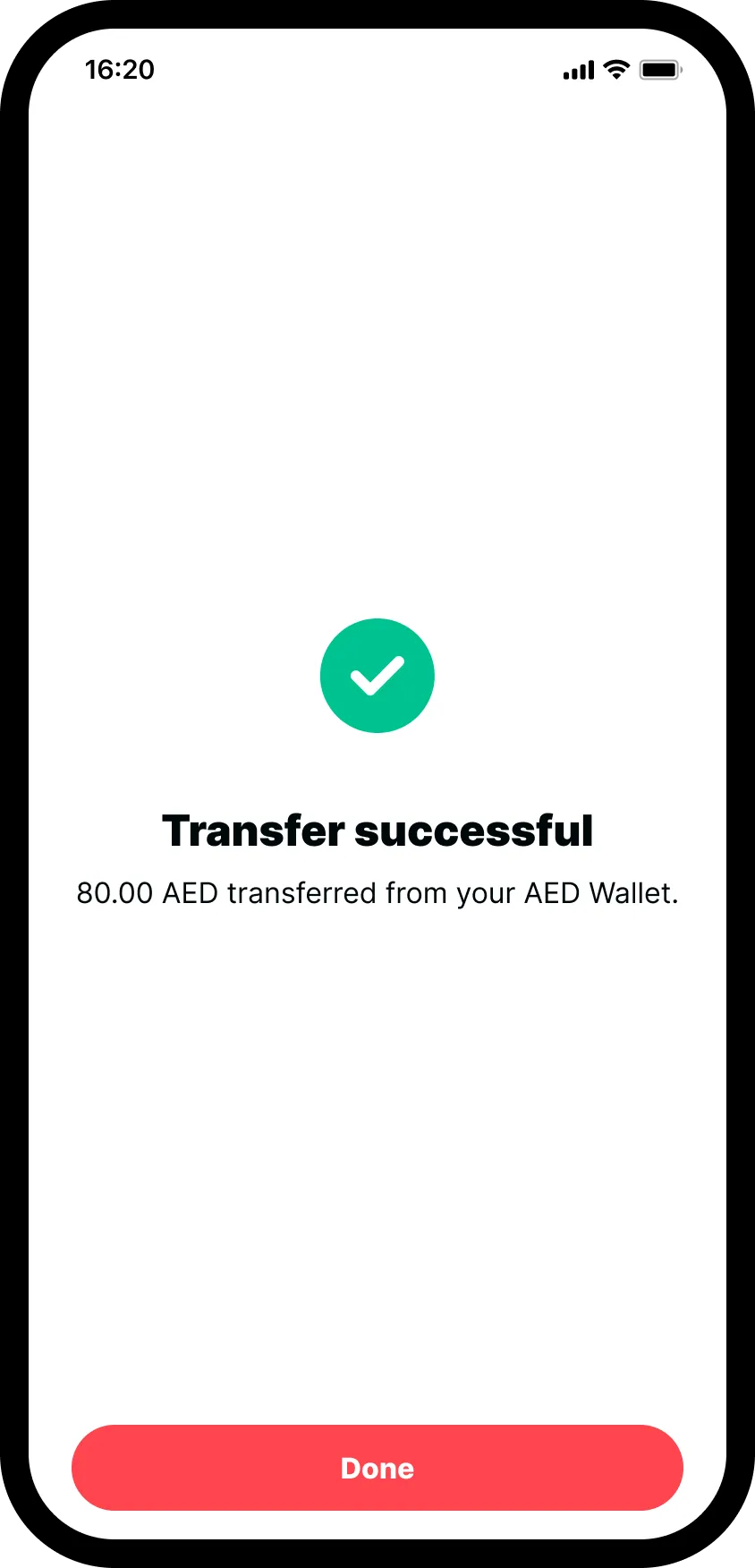How do I start trading on Deriv MT5?
To start trading on Deriv MT5, you'll need to activate a real MT5 account, set up a password, and transfer funds from your Wallet.
Activating your real MT5 account
1. Choose your preferred account type
When prompted to activate a real account, you’ll see two options: Standard or Swap-free.
The Standard account offers competitive spreads and is ideal for short-term trading. If you prefer to keep positions open overnight without incurring swap fees, the Swap-free account may suit you better. Tap on your preferred account to continue.

2. Review the account details and activate
Next, you’ll see more information about the account, such as leverage, spreads, and available markets. If everything looks right, tap Activate at the bottom of the screen.
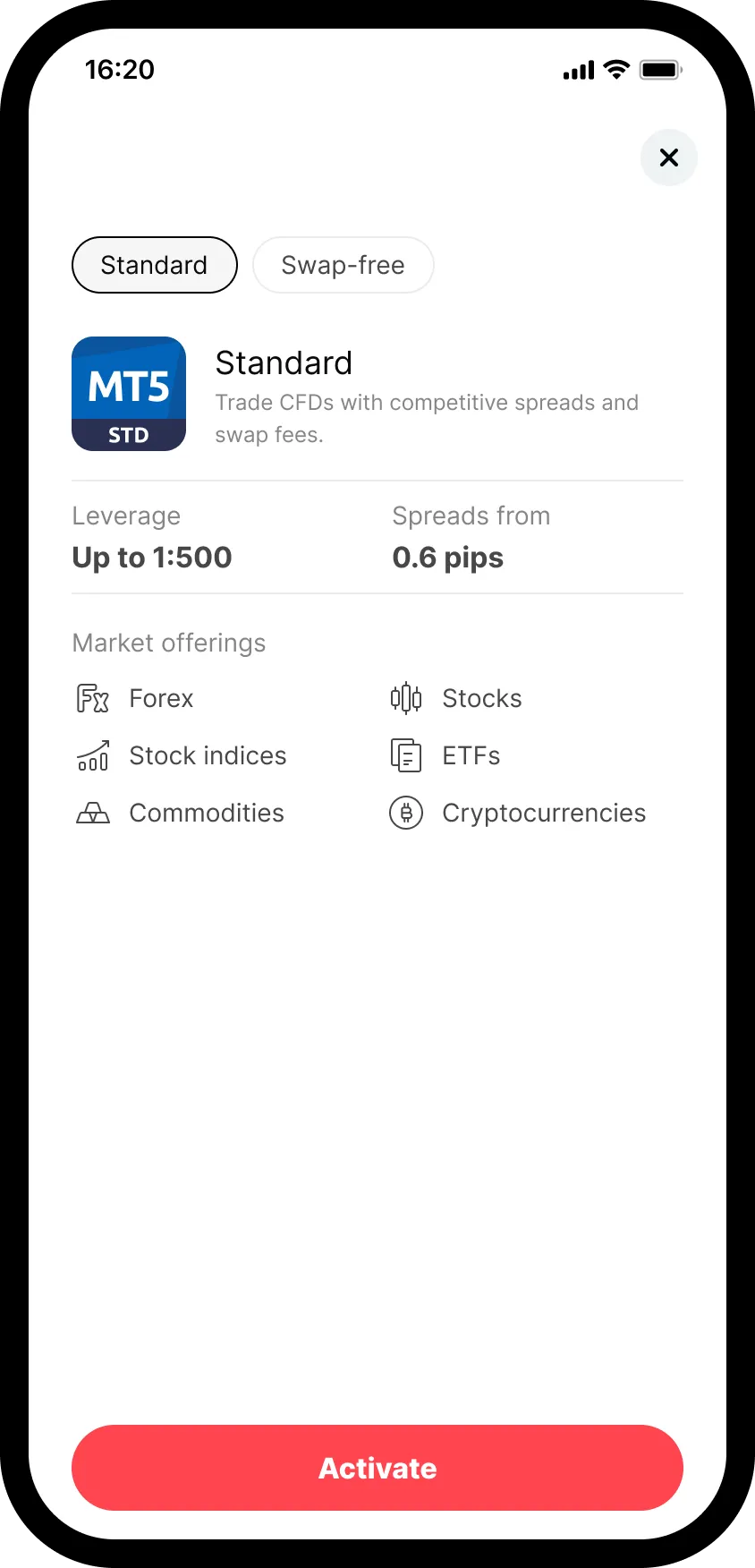
3. Set your MT5 password
You’ll now be asked to create a password for your MT5 account. This password must be 8–16 characters long and include at least one uppercase letter, one lowercase letter, one number, and one special character.
Re-enter your password to confirm, tick the box to accept the terms and conditions, then tap Confirm.

Your MT5 account is ready to go
After activating your real Deriv MT5 account, you’ll be prompted to transfer funds directly from your Wallet. You can also choose Maybe later if you’d prefer to come back to it when you’re ready.

Transferring funds to your real MT5 account
1. Enter the transfer amount
After tapping Transfer, you’ll be able to see your Wallet balance. Enter the amount you wish to transfer. You’ll also see the transfer fee and the final amount you’ll receive in your MT5 account.
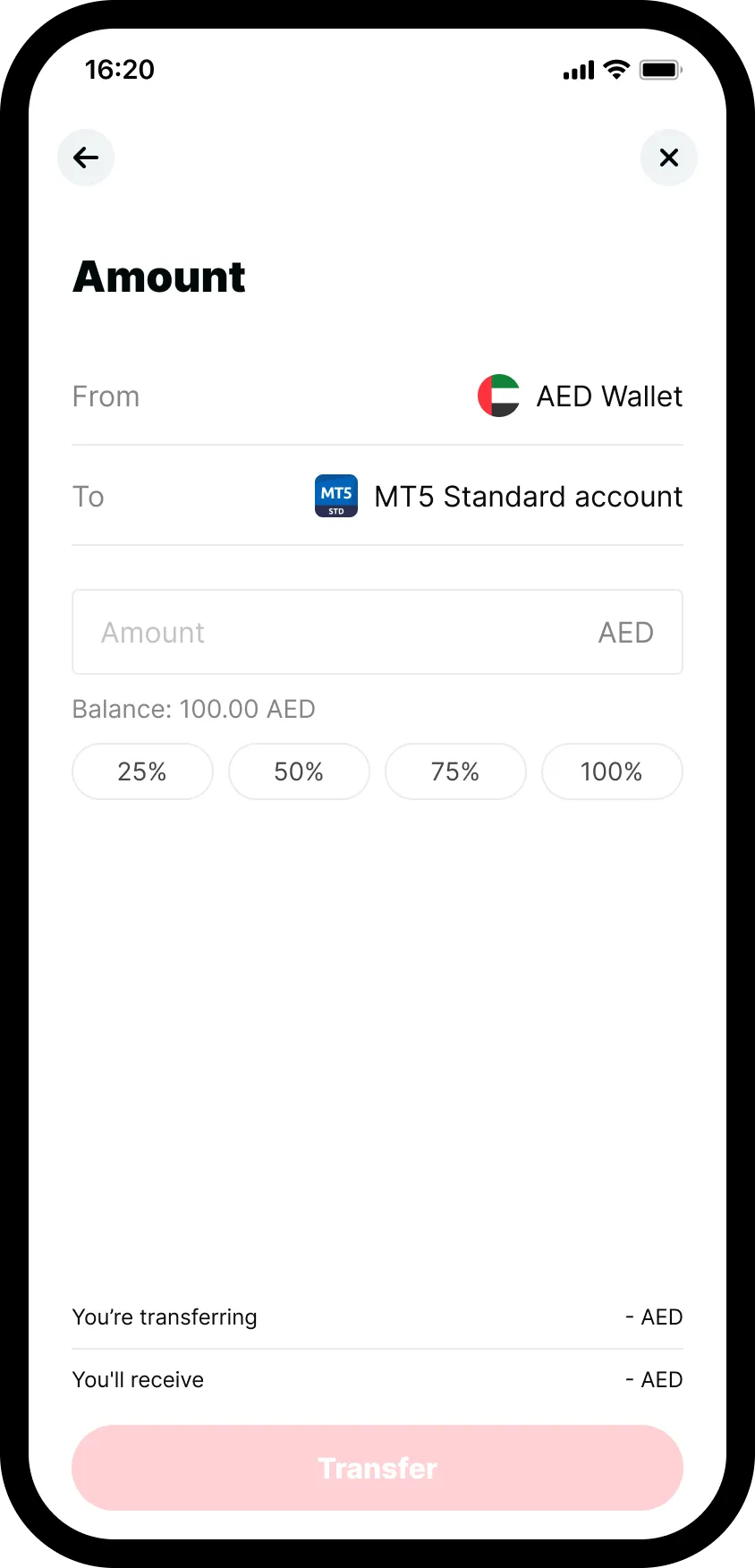
2. Confirm the transfer
Review the transfer details carefully — including the amount you’re sending, any applicable fees, and the amount that will be credited.
If everything looks correct, tap Confirm to proceed.
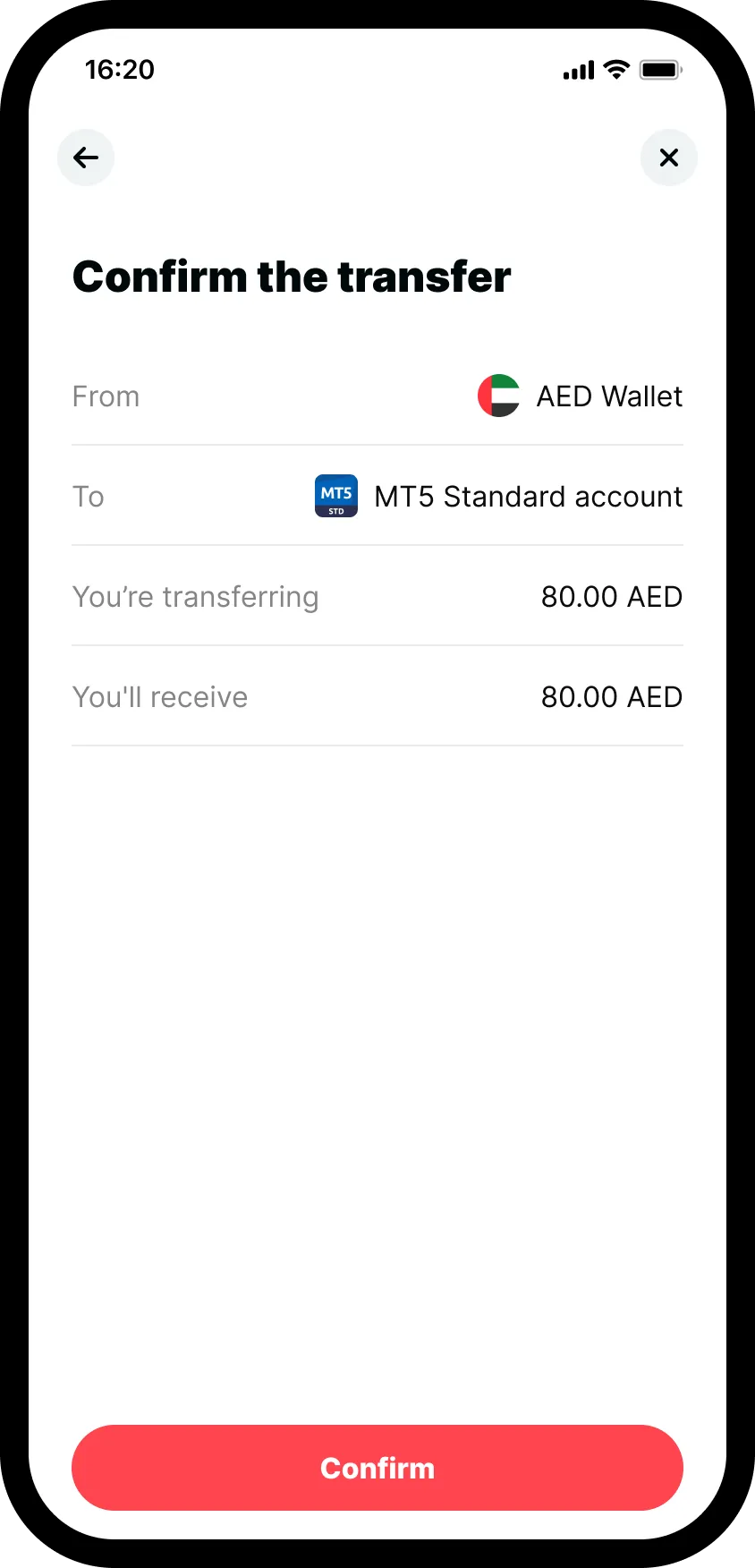
Transfer successful
Once confirmed, you’ll see a success message letting you know that the transfer is complete. Tap Done to return to your dashboard and start trading.