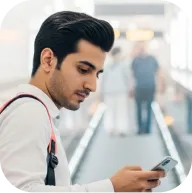Enhancing chart analysis with objects in Deriv MT5
Charts are foundational tools for every Deriv MT5 trader—they showcase price action and help reveal underlying market trends. In this lesson, we’ll introduce you to the key analytical objects available on Deriv MT5 charts, discuss their main uses, and explain how customizations can help you refine your trading edge.
A glance at analytical chart objects
Objects in Deriv MT5 are graphical features that traders add manually to their charts. With over 40 options including shapes, trendlines, channels, and Fibonacci/Gann tools, these objects allow you to highlight support/resistance, annotate patterns, and visually dissect price movements beyond what standard indicators offer.
To access these resources, open the ‘Insert’ menu and hover over ‘Objects’—you’ll see a full range of tools designed to take your market analysis further.
Key Object Types and Their Roles
- Lines:
- Horizontal Lines: Perfect for marking out classic support and resistance levels, giving quick visual cues where price might reverse or stall.
- Vertical Lines: Use these to flag significant times, such as the release of economic news or market session changes.
- Trendlines: Connect major highs and lows to chart the direction and force of the prevailing trend—essential for identifying continuations and reversals.
- Channels:
- Equidistant Channels: Two parallel lines that frame price swings, making it easier to spot symmetrical trends or potential breakouts from key ranges.
- Andrews’ Pitchfork: A set of three lines based on anchor points from big price swings, offering an alternative approach to mapping support and resistance.
- Gann & Fibonacci tools:
- Gann Line: A 45-degree line that balances price movement with time, assisting in visualizing trends and their strength.
- Fibonacci Retracement Tool: Ideal for spotting likely reversal areas using time-tested Fibonacci levels—they act as potential zones for corrections or trend continuations.
- Elliott Wave tools: For advanced analysis of price cycles and trend phases. These help map out impulsive and corrective moves, which can shed light on where the market might go next.
Customizing and Managing Your Chart Objects
Tailoring chart objects to your needs on Deriv MT5 is easy:
- Properties & appearance: Right-click any object, select ‘Properties,’ and adjust parameters like color, thickness, or level designation. This makes your charts more readable and aligned with your preferred analysis style.
- Adding & editing: Add lines with a single click, or define anchors for complex objects such as channels and pitchforks. Once placed, drag or resize any object for precision.
- Deleting & undoing: To remove an object, simply right-click and choose ‘Delete,’ or press Backspace. If you need to undo a deletion, select ‘Undo Delete’ from the context menu or use Ctrl+Z.
- Organizing charts: MT5 enables you to open and arrange several charts, letting you compare multiple pairs or strategies simultaneously. Use the ‘Windows’ menu to sort your chart views.
Conclusion
Mastering chart objects in Deriv MT5 helps you deepen your analysis, recognize market setups faster, and annotate significant events directly on your charts. As you grow your technical skills, continue experimenting with these tools and customizing them to enhance clarity and efficiency in your trading process.
Enhancing chart analysis with objects in Deriv MT5
Charts are foundational tools for every Deriv MT5 trader—they showcase price action and help reveal underlying market trends. In this lesson, we’ll introduce you to the key analytical objects available on Deriv MT5 charts, discuss their main uses, and explain how customizations can help you refine your trading edge.
A glance at analytical chart objects
Objects in Deriv MT5 are graphical features that traders add manually to their charts. With over 40 options including shapes, trendlines, channels, and Fibonacci/Gann tools, these objects allow you to highlight support/resistance, annotate patterns, and visually dissect price movements beyond what standard indicators offer.
To access these resources, open the ‘Insert’ menu and hover over ‘Objects’—you’ll see a full range of tools designed to take your market analysis further.
Key Object Types and Their Roles
- Lines:
- Horizontal Lines: Perfect for marking out classic support and resistance levels, giving quick visual cues where price might reverse or stall.
- Vertical Lines: Use these to flag significant times, such as the release of economic news or market session changes.
- Trendlines: Connect major highs and lows to chart the direction and force of the prevailing trend—essential for identifying continuations and reversals.
- Channels:
- Equidistant Channels: Two parallel lines that frame price swings, making it easier to spot symmetrical trends or potential breakouts from key ranges.
- Andrews’ Pitchfork: A set of three lines based on anchor points from big price swings, offering an alternative approach to mapping support and resistance.
- Gann & Fibonacci tools:
- Gann Line: A 45-degree line that balances price movement with time, assisting in visualizing trends and their strength.
- Fibonacci Retracement Tool: Ideal for spotting likely reversal areas using time-tested Fibonacci levels—they act as potential zones for corrections or trend continuations.
- Elliott Wave tools: For advanced analysis of price cycles and trend phases. These help map out impulsive and corrective moves, which can shed light on where the market might go next.
Customizing and Managing Your Chart Objects
Tailoring chart objects to your needs on Deriv MT5 is easy:
- Properties & appearance: Right-click any object, select ‘Properties,’ and adjust parameters like color, thickness, or level designation. This makes your charts more readable and aligned with your preferred analysis style.
- Adding & editing: Add lines with a single click, or define anchors for complex objects such as channels and pitchforks. Once placed, drag or resize any object for precision.
- Deleting & undoing: To remove an object, simply right-click and choose ‘Delete,’ or press Backspace. If you need to undo a deletion, select ‘Undo Delete’ from the context menu or use Ctrl+Z.
- Organizing charts: MT5 enables you to open and arrange several charts, letting you compare multiple pairs or strategies simultaneously. Use the ‘Windows’ menu to sort your chart views.
Conclusion
Mastering chart objects in Deriv MT5 helps you deepen your analysis, recognize market setups faster, and annotate significant events directly on your charts. As you grow your technical skills, continue experimenting with these tools and customizing them to enhance clarity and efficiency in your trading process.
Quiz
Which chart object in Deriv MT5 do traders use to highlight important support and resistance areas?
What does a Gann Line indicate?
How can you personalize chart object settings in MT5?