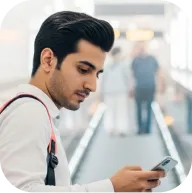Getting comfortable with indicators on Deriv MT5
In this session, we’ll explore how to fully leverage the indicators available on the Deriv MT5 trading platform. Indicators are invaluable for interpreting price patterns, pinpointing trends, and strengthening your trading decisions. We’ll dig deeper into the available indicator types and show you how to customize them for best results.
Overview: Types of Indicators
On Deriv MT5, indicators are grouped into several core categories that each serve a distinct role in technical analysis:
- Trend indicators: These are designed to reveal the prevailing market direction and flag possible reversals. Examples include Moving Averages, Bollinger Bands, and the Average Directional Movement Index (ADX). Leveraging trend indicators is vital for deciding when to follow or fade a major move.
- Oscillators: Oscillators help detect overbought or oversold conditions and can highlight possible turning points. The Relative Strength Index (RSI) and Stochastic Oscillator are classic choices—reading these indicators can signal when momentum might swing or fade.
- Volume indicators: While forex operates in a decentralized environment, volume indicators (like On-Balance Volume, OBV) offer insights into underlying market activity and participation. Tracking volume flow can help you confirm the strength or weakness of price moves.
- Bill Williams indicators: Created by trading expert Bill Williams, these indicators (like the Alligator and Awesome Oscillator) combine trend, momentum, and market psychology to provide a multi-layered view of market structure.
How to personalize your indicators
Customizing indicators in Deriv MT5 helps ensure they fit smoothly with your trading plan. Here’s how you manage these tools:
- Open Properties: Right-click an indicator line and select ‘Properties’ to start adjusting settings. The tabs you see will depend on the specific indicator but may include:
- Parameters Tab: Adjust the foundation settings—such as period, smoothing, or style. Set color, line thickness, and style to make the indicator visually distinct.
- Levels Tab: Fine-tune or add reference lines for indicators such as Fibonacci retracements or Gann tools. Change their appearance for maximum clarity.
- Visualisation Tab: Select in which timeframes your indicator appears—keep your workspace focused or allow global visibility.
- Scale Tab: Decide how the indicator will be plotted vertically for easier interpretation compared to price.
- Colors Tab: Assign different colors to different components for instant recognition and better chart contrast.
Applying indicators in your trading method
For the best analysis, consider these practical applications:
- Combine multiple indicators: Use a blend of trend, momentum, and volume indicators together. For instance, align a Moving Average with the RSI—if a trend is up and RSI confirms momentum, you may have a stronger signal.
- Wait for signal confirmation: Don’t rely on just one tool. Cross-verify a trading idea with at least two indicators before opening a position. For example, if the trend is bullish and an oscillator shows oversold, it reinforces your conviction.
- Integrate into your plan: Define clear entry and exit points using indicators and stick with your rules for disciplined, evidence-based execution.
Before you risk real money, always test your setups in a demo account. This way, you can perfect your use of indicators without financial risk.
Conclusion
Building expertise with Deriv MT5 indicators will give you sharper insights into the market, allowing your strategies to evolve with changing conditions. The more confidently you can tailor and interpret indicators, the more effectively you’ll trade.
Getting comfortable with indicators on Deriv MT5
In this session, we’ll explore how to fully leverage the indicators available on the Deriv MT5 trading platform. Indicators are invaluable for interpreting price patterns, pinpointing trends, and strengthening your trading decisions. We’ll dig deeper into the available indicator types and show you how to customize them for best results.
Overview: Types of Indicators
On Deriv MT5, indicators are grouped into several core categories that each serve a distinct role in technical analysis:
- Trend indicators: These are designed to reveal the prevailing market direction and flag possible reversals. Examples include Moving Averages, Bollinger Bands, and the Average Directional Movement Index (ADX). Leveraging trend indicators is vital for deciding when to follow or fade a major move.
- Oscillators: Oscillators help detect overbought or oversold conditions and can highlight possible turning points. The Relative Strength Index (RSI) and Stochastic Oscillator are classic choices—reading these indicators can signal when momentum might swing or fade.
- Volume indicators: While forex operates in a decentralized environment, volume indicators (like On-Balance Volume, OBV) offer insights into underlying market activity and participation. Tracking volume flow can help you confirm the strength or weakness of price moves.
- Bill Williams indicators: Created by trading expert Bill Williams, these indicators (like the Alligator and Awesome Oscillator) combine trend, momentum, and market psychology to provide a multi-layered view of market structure.
How to personalize your indicators
Customizing indicators in Deriv MT5 helps ensure they fit smoothly with your trading plan. Here’s how you manage these tools:
- Open Properties: Right-click an indicator line and select ‘Properties’ to start adjusting settings. The tabs you see will depend on the specific indicator but may include:
- Parameters Tab: Adjust the foundation settings—such as period, smoothing, or style. Set color, line thickness, and style to make the indicator visually distinct.
- Levels Tab: Fine-tune or add reference lines for indicators such as Fibonacci retracements or Gann tools. Change their appearance for maximum clarity.
- Visualisation Tab: Select in which timeframes your indicator appears—keep your workspace focused or allow global visibility.
- Scale Tab: Decide how the indicator will be plotted vertically for easier interpretation compared to price.
- Colors Tab: Assign different colors to different components for instant recognition and better chart contrast.
Applying indicators in your trading method
For the best analysis, consider these practical applications:
- Combine multiple indicators: Use a blend of trend, momentum, and volume indicators together. For instance, align a Moving Average with the RSI—if a trend is up and RSI confirms momentum, you may have a stronger signal.
- Wait for signal confirmation: Don’t rely on just one tool. Cross-verify a trading idea with at least two indicators before opening a position. For example, if the trend is bullish and an oscillator shows oversold, it reinforces your conviction.
- Integrate into your plan: Define clear entry and exit points using indicators and stick with your rules for disciplined, evidence-based execution.
Before you risk real money, always test your setups in a demo account. This way, you can perfect your use of indicators without financial risk.
Conclusion
Building expertise with Deriv MT5 indicators will give you sharper insights into the market, allowing your strategies to evolve with changing conditions. The more confidently you can tailor and interpret indicators, the more effectively you’ll trade.
Quiz
What is the main function of trend indicators?
What can you adjust using the Parameters tab for indicators?
Why combine various indicator types in your strategy?