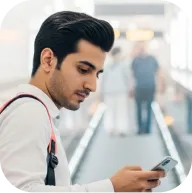Unlocking the power of charts in Deriv MT5
Effective use of charts is fundamental for any trader working with Deriv MT5. This lesson dives deeper into the range of chart types, timeframes, and customization choices on the platform. By perfecting your charting skills, you’ll markedly improve your technical analysis and trading outcomes.
Varieties of charts on Deriv MT5
On Deriv MT5, you’ll find three main chart types, each designed to suit specific analysis approaches:
- Line charts: The simplest option, line charts connect each period’s closing prices with a smooth line. They’re excellent for grasping the market’s overall direction and for quick trend checks.
- Bar charts: For a richer perspective, bar charts plot the open, high, low, and close for each period. The vertical bar shows price range, while side ticks indicate opening and closing levels. This format adds valuable context for interpreting volatility.
- Candlestick charts: Providing the same data as bar charts, candlestick charts introduce visually distinct “candles,” with colored bodies displaying the gap between open and close and thin lines (wicks) highlighting the high and low. Color coding instantly reveals whether bulls or bears dominated the session and is favored for identifying turning points and momentum shifts.
Timeframes: A core tool for every strategy
The timeframe you select plays a major role in your analysis, showing price activity from just one minute all the way up to a month. Deriv MT5 includes 21 distinct timeframes, from M1 (1-minute) right through MN (monthly).
- Short-term strategies: Scalpers and day traders gravitate toward smaller intervals (like M1, M5, M15) to profit from frequent, small price changes.
- Medium-term (Swing Trading): Traders might use M30, H1, or H4 charts to target multi-hour or multi-day moves and spot intermediate trends.
- Long-term and investing: Daily (D1) or weekly (W1) charts are ideal for investors who focus on capturing the broader market trajectory and significant support or resistance levels.
Switching between timeframes is seamless: use the chart’s top toolbar, right-click on your chart to change, or pick from the ‘Charts’ menu.
Customizing your chart workspace
Deriv MT5 gives you plenty of options to tailor chart visuals and functionality to your needs:
- Chart properties: Right-click your chart or press F8 to access the customization menu. From the ‘Common’ tab, switch between chart styles, enable Chart Shift for real-time updates, and set preferred chart scaling.
- Show tab: Choose what’s visible, including the pair or symbol label, selected timeframe, OHLC data lines, quick trade features, and visibility for Bid and Ask prices.
- Colors tab: Select pre-set color themes or fine-tune each chart element’s colors—ideal for differentiating between bullish/bearish bars and maximizing clarity, no matter your preferred background.
You can also arrange multiple charts for side-by-side comparison by going to the ‘Windows’ menu and selecting a layout that best fits your workflow.
Conclusion: Chart mastery as a trading foundation
Developing expertise with MT5’s chart types and timeframes is non-negotiable for successful trading. By learning to interpret and adapt your charts, you’ll boost your confidence and place yourself in the best position to spot opportunities. Keep practicing these skills as you continue to evolve your trading plan.
Unlocking the power of charts in Deriv MT5
Effective use of charts is fundamental for any trader working with Deriv MT5. This lesson dives deeper into the range of chart types, timeframes, and customization choices on the platform. By perfecting your charting skills, you’ll markedly improve your technical analysis and trading outcomes.
Varieties of charts on Deriv MT5
On Deriv MT5, you’ll find three main chart types, each designed to suit specific analysis approaches:
- Line charts: The simplest option, line charts connect each period’s closing prices with a smooth line. They’re excellent for grasping the market’s overall direction and for quick trend checks.
- Bar charts: For a richer perspective, bar charts plot the open, high, low, and close for each period. The vertical bar shows price range, while side ticks indicate opening and closing levels. This format adds valuable context for interpreting volatility.
- Candlestick charts: Providing the same data as bar charts, candlestick charts introduce visually distinct “candles,” with colored bodies displaying the gap between open and close and thin lines (wicks) highlighting the high and low. Color coding instantly reveals whether bulls or bears dominated the session and is favored for identifying turning points and momentum shifts.
Timeframes: A core tool for every strategy
The timeframe you select plays a major role in your analysis, showing price activity from just one minute all the way up to a month. Deriv MT5 includes 21 distinct timeframes, from M1 (1-minute) right through MN (monthly).
- Short-term strategies: Scalpers and day traders gravitate toward smaller intervals (like M1, M5, M15) to profit from frequent, small price changes.
- Medium-term (Swing Trading): Traders might use M30, H1, or H4 charts to target multi-hour or multi-day moves and spot intermediate trends.
- Long-term and investing: Daily (D1) or weekly (W1) charts are ideal for investors who focus on capturing the broader market trajectory and significant support or resistance levels.
Switching between timeframes is seamless: use the chart’s top toolbar, right-click on your chart to change, or pick from the ‘Charts’ menu.
Customizing your chart workspace
Deriv MT5 gives you plenty of options to tailor chart visuals and functionality to your needs:
- Chart properties: Right-click your chart or press F8 to access the customization menu. From the ‘Common’ tab, switch between chart styles, enable Chart Shift for real-time updates, and set preferred chart scaling.
- Show tab: Choose what’s visible, including the pair or symbol label, selected timeframe, OHLC data lines, quick trade features, and visibility for Bid and Ask prices.
- Colors tab: Select pre-set color themes or fine-tune each chart element’s colors—ideal for differentiating between bullish/bearish bars and maximizing clarity, no matter your preferred background.
You can also arrange multiple charts for side-by-side comparison by going to the ‘Windows’ menu and selecting a layout that best fits your workflow.
Conclusion: Chart mastery as a trading foundation
Developing expertise with MT5’s chart types and timeframes is non-negotiable for successful trading. By learning to interpret and adapt your charts, you’ll boost your confidence and place yourself in the best position to spot opportunities. Keep practicing these skills as you continue to evolve your trading plan.
Quiz
Which Deriv MT5 chart type visualizes price purely by connecting closing prices over time?
Why do traders select different chart timeframes?
What are some ways to personalize charts in Deriv MT5?