Getting started

No results
How do I create a new account?
Sign up for a Deriv account to get access to 200+ trading instruments.
1. Start the sign-up process
Visit the Deriv website and click on Open account.

2. Enter your email address
This is the email that you will use to log in to your Deriv account. Make sure your email address is valid, as this will be used for important account communications.
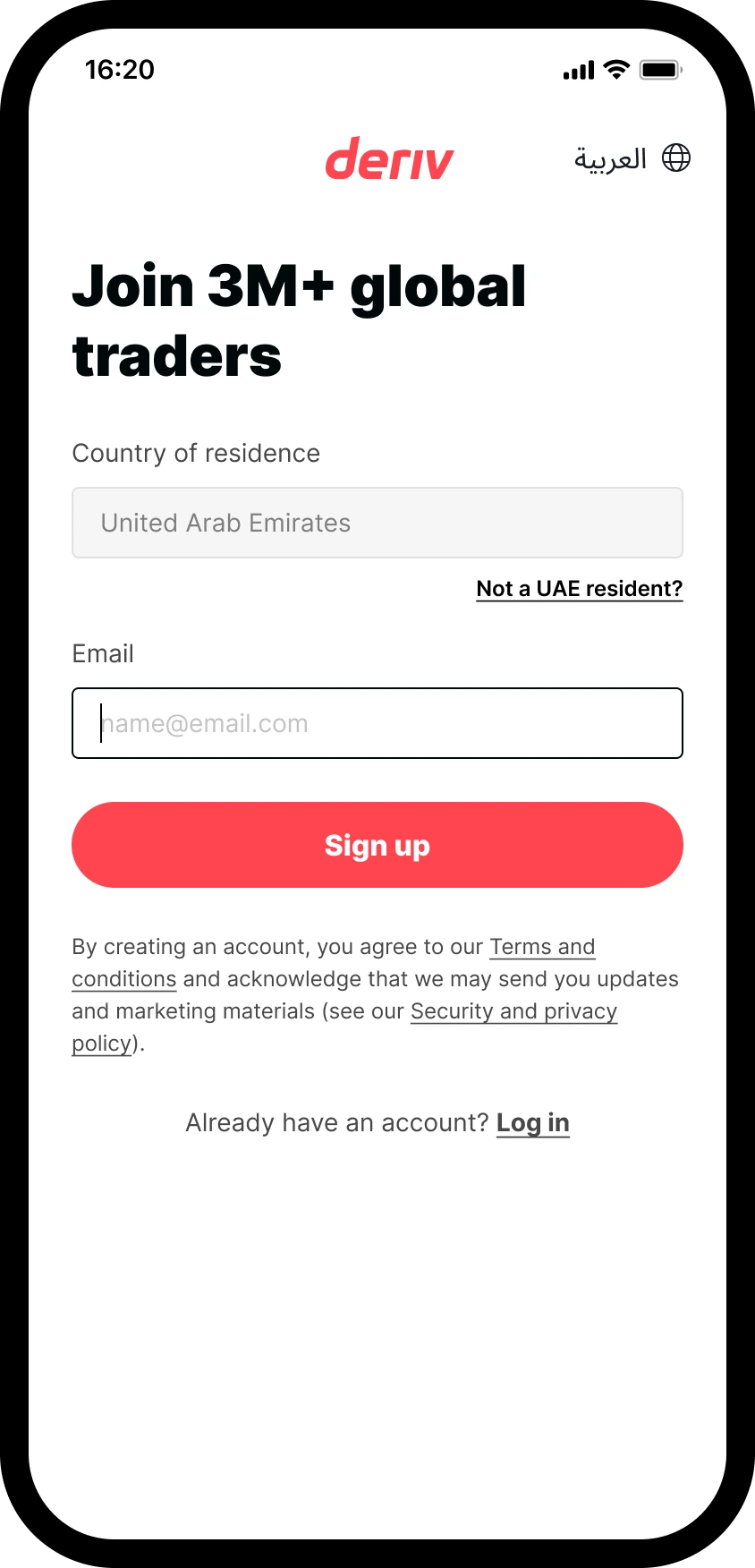
3.Verify your email address
We’ll send a 6-digit verification code to your email to verify your email. Enter the code to confirm and continue.
- If you don’t receive the code, you can ask for a new one after 60 seconds.
- If you enter an incorrect code three times, you’ll need to wait 10 minutes before requesting another verification code.
.webp)
Welcome to Deriv!
Once you’ve finalised your registration, you’ll be prompted to activate a Wallet. You can choose to skip this step and try demo trading immediately.
To unlock full access to your account, continue to activate your Wallet.
If you decide to skip this step and try demo, you’ll be taken to your client portal where you can:
- Try demo trading with a demo MT5 account and AED 10,000 in virtual funds.
- Activate a Wallet to make a deposit.











