
How to verify my identity?
To ensure the security of your account, you’ll need to verify your identity. Follow our step-by-step guide to get started.
1. Confirm your personal details
Make sure the name and date of birth you’ve entered match the information on your official ID. If you spot any discrepancies, update your details before proceeding.

2.Select your country of residence
Choose your country of residence to determine how your personal data will be processed.
Select All countries except USA or United States of America, depending on your residence. You can tap Learn why we need this information for more details.
Check the box to confirm that you’ve read the Privacy Notice, then tap Continue.

3. Upload a selfie for a liveness check
As part of the verification process, you’ll need to upload a selfie. Follow the on-screen instructions to complete the liveness check:
- Move your head slowly to align within the on-screen circle.
- Ensure your face is well-lit and visible.
- Avoid wearing hats, glasses, or masks.

4. Prepare and upload your identity document
Choose your country of document issuance from the list, and select the type of document you’ll be uploading.
Once selected, tap Continue.

5. Confirm your home address
Enter your full residential address as shown on your proof of address document. Ensure that all details match exactly, including:
- Street address
- Town/City
- Emirate
- P.O. Box (if applicable)
- Country of residence
Once completed, tap Next to proceed.
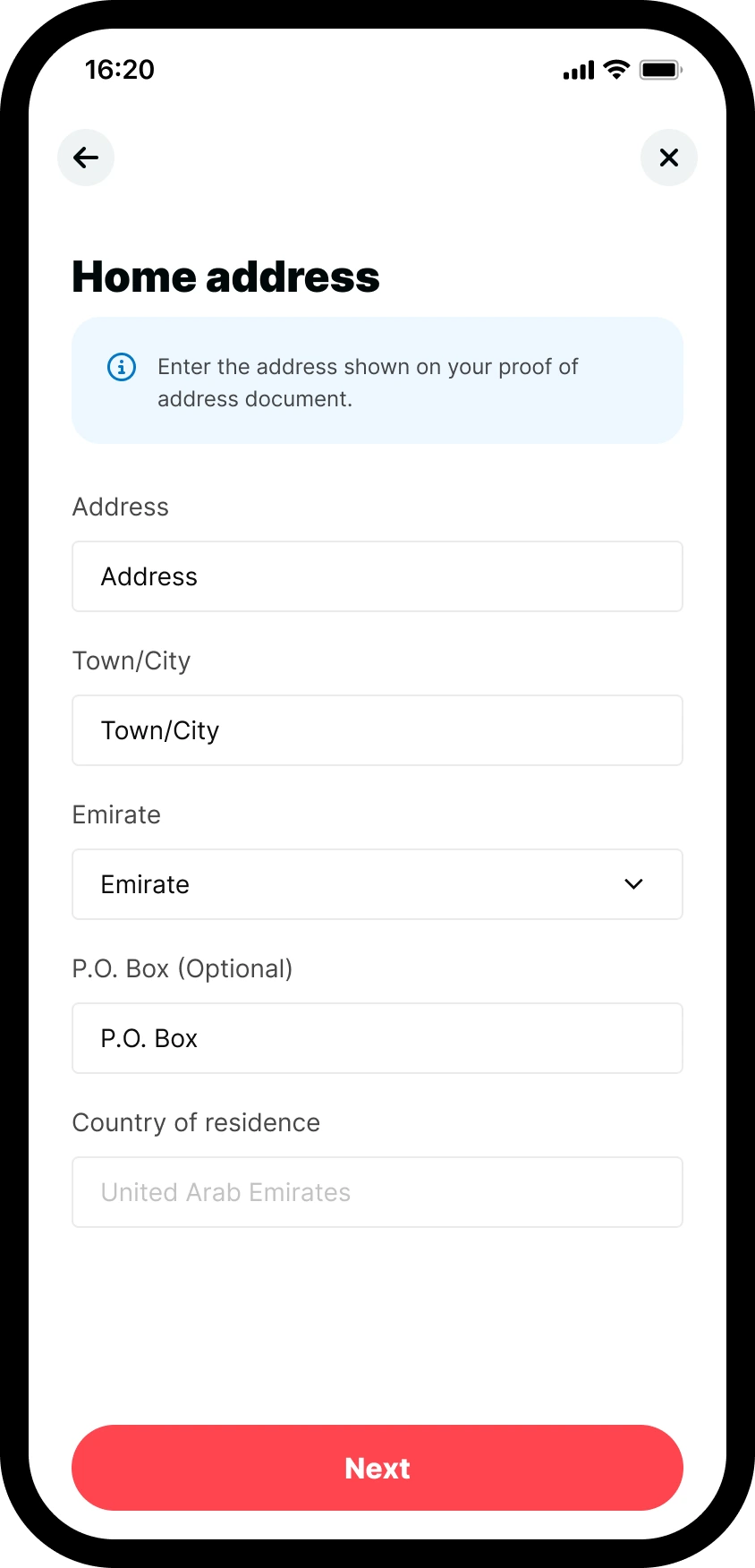
6. Upload your proof of address document
You’ll be prompted to upload a proof of address document. Supported documents include:
- Valid ID document with address details
- Utility bills (electricity, water, gas)
- Bank statements
- Government-issued letters
Make sure the document meets these requirements:
- The document is dated within the last 3 months.
- The file format must be JPG, PNG, HEIC, WEBP, or PDF (max 50 MB).
- The document must be clear and readable.
- Screenshots, receipts, and medical bills are not accepted.
Tap Choose from your device to upload the document, then click Continue.

7.Final confirmation
You’ll see a Verification in progress screen, indicating that your account verification is under review. You can check your Profile for updates on your account status.
Tap Done to return to the dashboard.
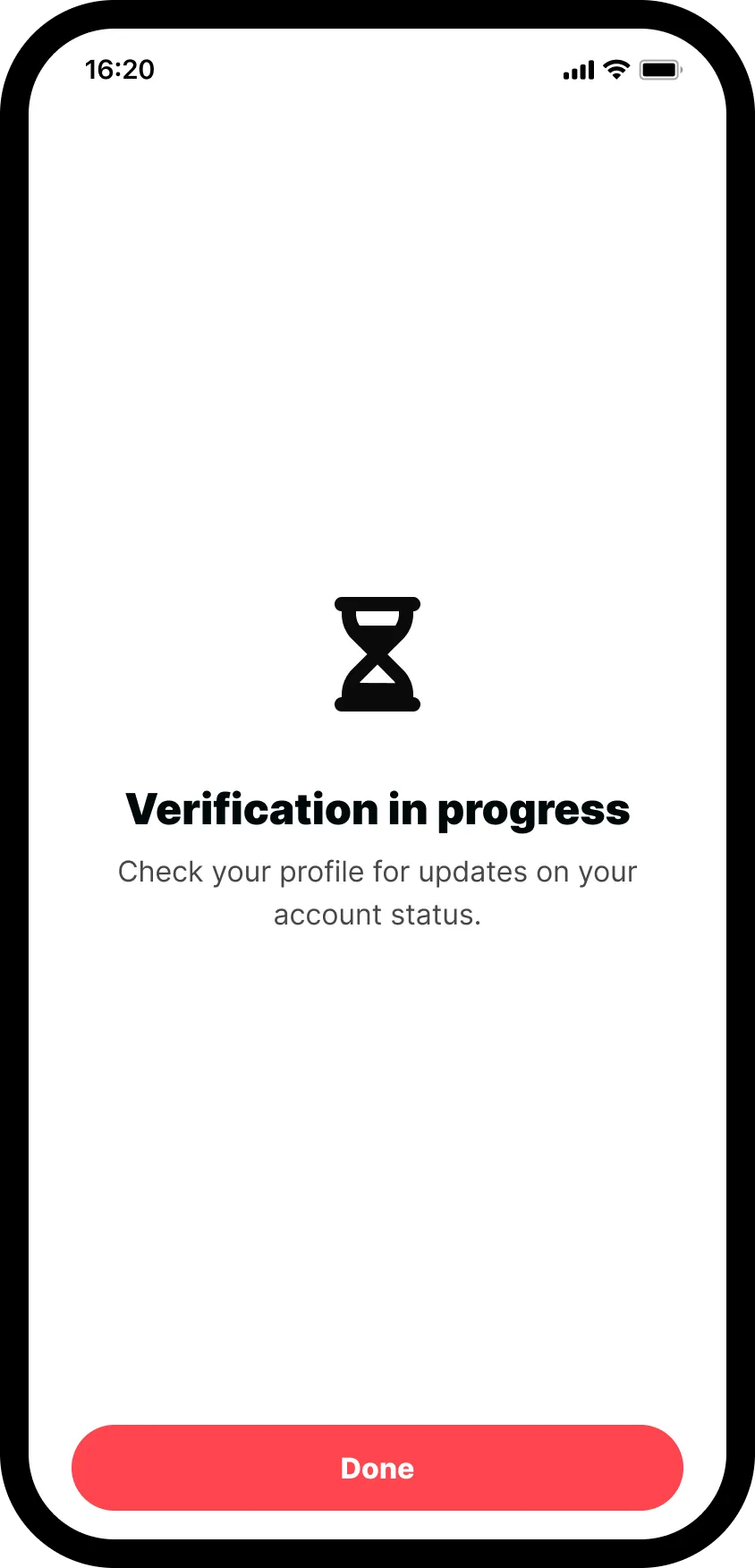
Identity verified
Once your verification is approved, you’ll be able to proceed with making deposits and activating your trading account.











