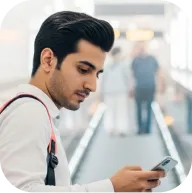Get trading with Deriv MT5: Order types part 1
Welcome back to our course on Deriv MT5! In this lesson, we’ll explore the various order types available on the platform, which are fundamental for effective trading. Understanding how these orders work is essential, as they dictate how you enter and exit trades, ultimately affecting your trading outcomes.
Welcome back to our Deriv MT5 learning series! In this lesson, we’re focusing on the different order types you can use on the Deriv MT5 platform—an essential aspect for any trader aiming to control their market entries and exits with precision. Understanding how these orders function is crucial, as the way you enter and leave trades can significantly influence your trading results.
Exploring order types on Deriv MT5
On Deriv MT5, you have access to two main classes of orders: Market Orders and Pending Orders. Each type serves a unique purpose and can help you approach varying market conditions more strategically.
Market orders
A market order is all about fast execution. When you place this type of order, the system buys or sells your selected instrument at the next best available market price. The priority here is speed, which is vital when you need to act quickly in a volatile environment. However, you should be aware that the exact price you get might differ slightly from what’s on your screen at the moment you click "buy" or "sell."
Example: Let’s say you intend to buy 1 lot of EUR/USD at $1.1250. If the market price moves to $1.1252 just before your order is filled, your purchase will be executed at this new rate. This illustrates how market orders assure immediate execution, even though the final price may shift in a fast-moving market.
Pending orders
Unlike market orders, pending orders give you the flexibility to set the exact conditions under which you enter the market. These orders remain inactive until the price reaches a designated level chosen by you. MT5 offers several forms of pending orders:
- Buy Limit: Set your order below the current price if you’re looking to buy at a discount. The order activates only when the price drops to your chosen entry point.
- Sell Limit: Place this above the current price, enabling you to sell when the market rallies to your target level.
- Buy Stop: Enter this order above the current price if you want your buy order to trigger as the market breaks out upwards, potentially signaling continued strength.
- Sell Stop: Set this below the market rate so that your sell position opens if the price drops to or through your specified level, signaling a downtrend.
Summary
In this lesson, we have outlined the key differences between market and pending orders on Deriv MT5. Becoming familiar with how these orders operate will enhance your ability to place trades that align with your preferred strategies.
In our next session, we’ll move on to order expiration options and explore how to effectively use tools like Take-Profit and Stop-Loss to manage risk in your trading portfolio. Good luck and happy trading!
Get trading with Deriv MT5: Order types part 1
Welcome back to our course on Deriv MT5! In this lesson, we’ll explore the various order types available on the platform, which are fundamental for effective trading. Understanding how these orders work is essential, as they dictate how you enter and exit trades, ultimately affecting your trading outcomes.
Welcome back to our Deriv MT5 learning series! In this lesson, we’re focusing on the different order types you can use on the Deriv MT5 platform—an essential aspect for any trader aiming to control their market entries and exits with precision. Understanding how these orders function is crucial, as the way you enter and leave trades can significantly influence your trading results.
Exploring order types on Deriv MT5
On Deriv MT5, you have access to two main classes of orders: Market Orders and Pending Orders. Each type serves a unique purpose and can help you approach varying market conditions more strategically.
Market orders
A market order is all about fast execution. When you place this type of order, the system buys or sells your selected instrument at the next best available market price. The priority here is speed, which is vital when you need to act quickly in a volatile environment. However, you should be aware that the exact price you get might differ slightly from what’s on your screen at the moment you click "buy" or "sell."
Example: Let’s say you intend to buy 1 lot of EUR/USD at $1.1250. If the market price moves to $1.1252 just before your order is filled, your purchase will be executed at this new rate. This illustrates how market orders assure immediate execution, even though the final price may shift in a fast-moving market.
Pending orders
Unlike market orders, pending orders give you the flexibility to set the exact conditions under which you enter the market. These orders remain inactive until the price reaches a designated level chosen by you. MT5 offers several forms of pending orders:
- Buy Limit: Set your order below the current price if you’re looking to buy at a discount. The order activates only when the price drops to your chosen entry point.
- Sell Limit: Place this above the current price, enabling you to sell when the market rallies to your target level.
- Buy Stop: Enter this order above the current price if you want your buy order to trigger as the market breaks out upwards, potentially signaling continued strength.
- Sell Stop: Set this below the market rate so that your sell position opens if the price drops to or through your specified level, signaling a downtrend.
Summary
In this lesson, we have outlined the key differences between market and pending orders on Deriv MT5. Becoming familiar with how these orders operate will enhance your ability to place trades that align with your preferred strategies.
In our next session, we’ll move on to order expiration options and explore how to effectively use tools like Take-Profit and Stop-Loss to manage risk in your trading portfolio. Good luck and happy trading!
Quiz
How is a Market Order defined on Deriv MT5?
What describes a Buy Limit Order?