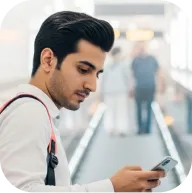Get trading with Deriv MT5: Order types part 2
Welcome back to our course on Deriv MT5! In this lesson, we will continue exploring order types, focusing on order expiration options and risk management tools including Take-Profit and Stop-Loss orders. Mastering these concepts will enhance your trading strategy and provide greater control over your trading activity.
Welcome back to our Deriv MT5 series! In this lesson, we’ll deepen your understanding of order controls by examining order expiration choices as well as the critical tools of Take-Profit and Stop-Loss orders for risk management. Gaining confidence with these features enables you to trade with more structure and peace of mind, no matter the market conditions.
Order expiration options
Every time you set up an order—whether to enter or exit a trade—you have the ability to select how long that order remains valid in the market. Deriv MT5 offers a few distinct expiration options to help you match your orders to your specific trading intentions:
- Good Till Canceled (GTC): This default setting means your order will stay open until it’s executed or you decide to cancel it manually. GTC is ideal for traders who want their orders to remain available beyond the current session.
- Today: Choose this expiry if you only want your order to be active during the current trading day. If it isn’t filled by market close, it’s automatically canceled.
- Specified: This choice lets you select a precise expiration date and time. It’s useful for planning trades in advance of key economic news or timed strategies.
- Specified Day: Here, you can name a particular day for the order to remain active; it will be canceled automatically once that day’s session is over.
Risk management: Take-profit and stop-loss
Effective risk management is what separates sustainable trading from speculation. Two foundational tools in Deriv MT5 help accomplish this: Take-Profit and Stop-Loss orders.
Take-Profit Orders
A Take-Profit order is your tool for automatically securing profits by closing your position once the price reaches your predetermined target. For a “buy” (long) position, the take-profit triggers when the bid price meets or exceeds your set value.
Example: Suppose you buy EUR/USD at 1.1250 and set a Take-Profit at 1.1300. If the pair trades up to 1.1300, your position will close automatically, ensuring your gain is captured on time.
Stop-Loss Orders
A Stop-Loss order is designed to shield you from excessive losses if the market moves against your position. When the price hits your pre-specified limit, it automatically closes your position to prevent further downside.
Example: You’re long EUR/USD from 1.1250 and place a stop-loss at 1.1200. Should the price decline to 1.1200, the order closes your trade, limiting your possible loss.
Trailing Stop-Loss
This dynamic alternative to the classic stop-loss gives your trade more flexibility as the market moves in your favor. A trailing stop is set a certain distance from the current price and will adjust as the market moves. This locks in profits while still allowing room for continued gains.
Example: If you buy EUR/USD at 1.1250 with a trailing stop of 10 points, your initial stop is at 1.1240. If the price climbs to 1.1270, your trailing stop now sits at 1.1260—moving up automatically to protect more of your profit.
Summary
Developing a working knowledge of order expiration types and harnessing risk management features such as Take-Profit and Stop-Loss equips you for smarter, more professional trading. These tools give you the power to pursue gains and restrict losses in a disciplined, automated way.
In our next lesson, you’ll learn the hands-on process for placing trades in Deriv MT5, taking your knowledge from planning to real market execution. Until then, trade wisely!
Get trading with Deriv MT5: Order types part 2
Welcome back to our course on Deriv MT5! In this lesson, we will continue exploring order types, focusing on order expiration options and risk management tools including Take-Profit and Stop-Loss orders. Mastering these concepts will enhance your trading strategy and provide greater control over your trading activity.
Welcome back to our Deriv MT5 series! In this lesson, we’ll deepen your understanding of order controls by examining order expiration choices as well as the critical tools of Take-Profit and Stop-Loss orders for risk management. Gaining confidence with these features enables you to trade with more structure and peace of mind, no matter the market conditions.
Order expiration options
Every time you set up an order—whether to enter or exit a trade—you have the ability to select how long that order remains valid in the market. Deriv MT5 offers a few distinct expiration options to help you match your orders to your specific trading intentions:
- Good Till Canceled (GTC): This default setting means your order will stay open until it’s executed or you decide to cancel it manually. GTC is ideal for traders who want their orders to remain available beyond the current session.
- Today: Choose this expiry if you only want your order to be active during the current trading day. If it isn’t filled by market close, it’s automatically canceled.
- Specified: This choice lets you select a precise expiration date and time. It’s useful for planning trades in advance of key economic news or timed strategies.
- Specified Day: Here, you can name a particular day for the order to remain active; it will be canceled automatically once that day’s session is over.
Risk management: Take-profit and stop-loss
Effective risk management is what separates sustainable trading from speculation. Two foundational tools in Deriv MT5 help accomplish this: Take-Profit and Stop-Loss orders.
Take-Profit Orders
A Take-Profit order is your tool for automatically securing profits by closing your position once the price reaches your predetermined target. For a “buy” (long) position, the take-profit triggers when the bid price meets or exceeds your set value.
Example: Suppose you buy EUR/USD at 1.1250 and set a Take-Profit at 1.1300. If the pair trades up to 1.1300, your position will close automatically, ensuring your gain is captured on time.
Stop-Loss Orders
A Stop-Loss order is designed to shield you from excessive losses if the market moves against your position. When the price hits your pre-specified limit, it automatically closes your position to prevent further downside.
Example: You’re long EUR/USD from 1.1250 and place a stop-loss at 1.1200. Should the price decline to 1.1200, the order closes your trade, limiting your possible loss.
Trailing Stop-Loss
This dynamic alternative to the classic stop-loss gives your trade more flexibility as the market moves in your favor. A trailing stop is set a certain distance from the current price and will adjust as the market moves. This locks in profits while still allowing room for continued gains.
Example: If you buy EUR/USD at 1.1250 with a trailing stop of 10 points, your initial stop is at 1.1240. If the price climbs to 1.1270, your trailing stop now sits at 1.1260—moving up automatically to protect more of your profit.
Summary
Developing a working knowledge of order expiration types and harnessing risk management features such as Take-Profit and Stop-Loss equips you for smarter, more professional trading. These tools give you the power to pursue gains and restrict losses in a disciplined, automated way.
In our next lesson, you’ll learn the hands-on process for placing trades in Deriv MT5, taking your knowledge from planning to real market execution. Until then, trade wisely!
Quiz
Why do traders use Take-Profit orders?
What is the primary function of a Stop-Loss order?