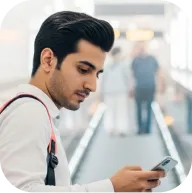MT5 order types: A beginner's guide to smart trade execution
Mastering the various order types in Deriv MT5 is fundamental for building a flexible and well-rounded trading strategy. In this lesson, we take a closer look at how each order type functions, why it matters, and how you can use these tools to trade with more confidence and precision in the forex markets.
Market orders: Fast execution, real-time action
A market order is your go-to when rapid execution is a priority. With this order, you instruct the platform to buy or sell at the next available price in the market, ensuring fast entry or exit. However, keep in mind that while your trade will be executed almost immediately, the fill price is not fixed—it could be slightly higher or lower than what you see due to brief fluctuations in fast-moving environments. For example, if EUR/USD is quoted at 1.1250, a buy market order might get filled at 1.1252 if the price moves quickly.

Pending orders: Entering the market on your terms
Pending orders place you in control of where and when you trade by allowing you to pre-set the price levels for order activation. Unlike market orders, pending orders wait for the market to meet your specified conditions. Key types include:
- Buy Limit Order: Set this below the current market price if you want to purchase only when the price drops to your chosen level. This helps you enter trades at more favorable prices.
- Sell Limit Order: Placed above the prevailing price, this lets you sell only when the market rises to a certain point.
- Buy Stop Order: Positioned above the current market value, it triggers a buy order once the price climbs to your selected target—useful if you anticipate bullish momentum.
- Sell Stop Order: Set this below current price levels to initiate a sale if the market continues downward—ideal for joining a bearish move.
Advanced pending orders:
- Buy Stop Limit Order: This hybrid order is activated when the price rises to your stop price, but only executes if it subsequently falls to your designated limit price. For instance: You expect EUR/USD to break above 1.1300 but only want to fill a buy order if it dips to 1.1280 or less after the breakout.
- Sell Stop Limit Order: Combines a stop trigger with a limit requirement on the sell side. For example: If EUR/USD breaks down to 1.1200 (stop), you want to sell only if it rebounds upward to at least 1.1190—providing extra control over your short entries.
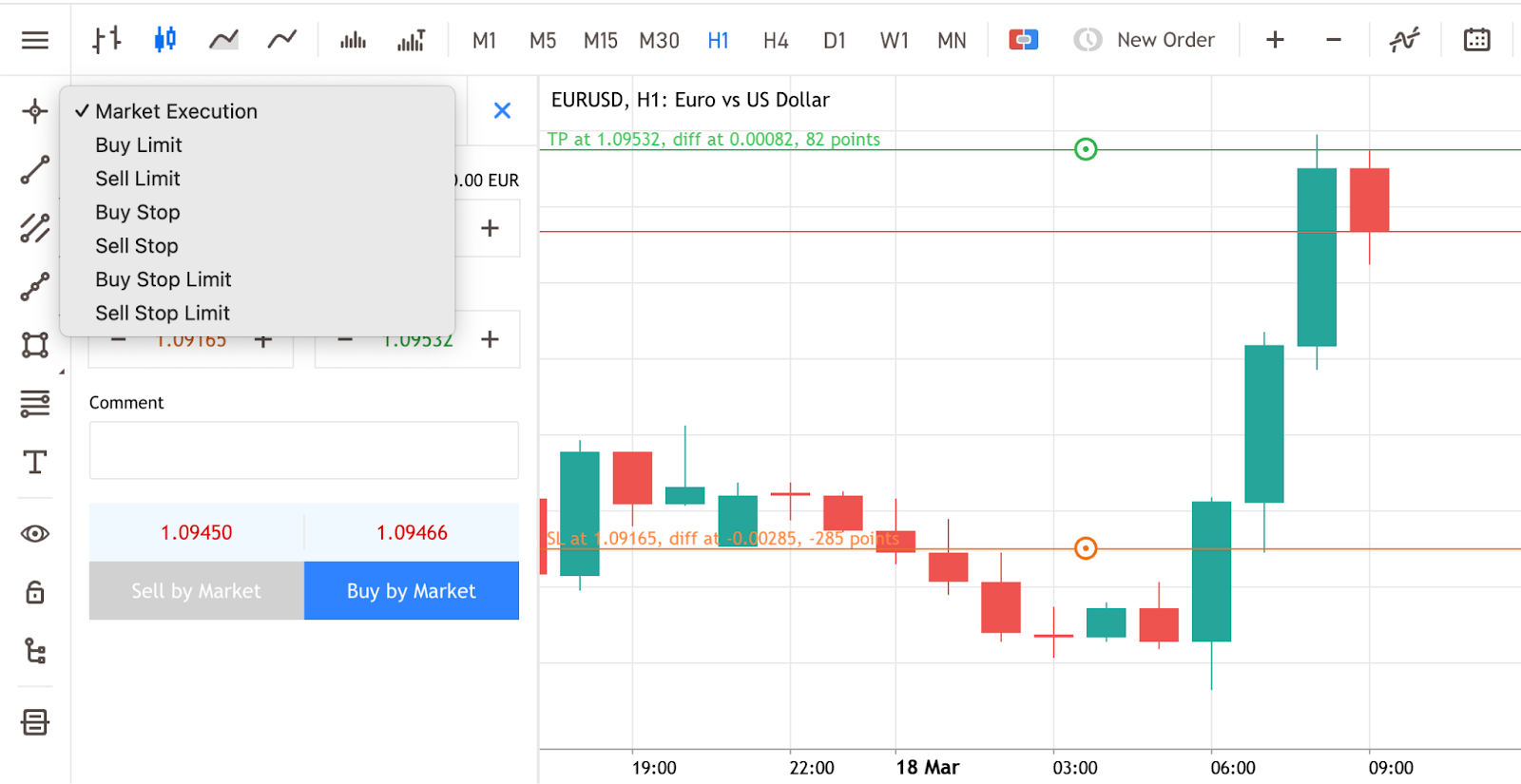
Protecting profits and managing losses
Risk management in forex goes far beyond entering trades; it also means knowing how to exit smartly. Here’s how different order types can help you safeguard your capital:
- Take Profit: This order lets you lock in gains automatically by closing your position when the market reaches a predetermined price. For a buy trade, your Take Profit is set above your entry; for a sell order, it’s below the market.
- Stop Loss: Acting as your safety net, a Stop Loss closes your trade if the market moves too far against you. For buys, position it below your entry; for sells, place it above.
- Trailing Stop Loss: Want to give your trades room to grow while still managing risk? A trailing stop follows price improvements, moving up (in long trades) as the market advances. For example, if you set a trailing stop at 20 points, every rise in the market by 20 points will adjust your stop loss upward, automatically protecting part of your profit.
Final thoughts: Leveraging order types for better trades
Getting comfortable with the wide array of order types available in Deriv MT5 empowers you to adapt to shifting market conditions and refine your approach. Understanding the nuances of market and pending orders, along with setting effective exits like Take Profit and Stop Loss (including trailing stops), equips you to manage trades more successfully and grow as a strategic trader.
MT5 order types: A beginner's guide to smart trade execution
Mastering the various order types in Deriv MT5 is fundamental for building a flexible and well-rounded trading strategy. In this lesson, we take a closer look at how each order type functions, why it matters, and how you can use these tools to trade with more confidence and precision in the forex markets.
Market orders: Fast execution, real-time action
A market order is your go-to when rapid execution is a priority. With this order, you instruct the platform to buy or sell at the next available price in the market, ensuring fast entry or exit. However, keep in mind that while your trade will be executed almost immediately, the fill price is not fixed—it could be slightly higher or lower than what you see due to brief fluctuations in fast-moving environments. For example, if EUR/USD is quoted at 1.1250, a buy market order might get filled at 1.1252 if the price moves quickly.

Pending orders: Entering the market on your terms
Pending orders place you in control of where and when you trade by allowing you to pre-set the price levels for order activation. Unlike market orders, pending orders wait for the market to meet your specified conditions. Key types include:
- Buy Limit Order: Set this below the current market price if you want to purchase only when the price drops to your chosen level. This helps you enter trades at more favorable prices.
- Sell Limit Order: Placed above the prevailing price, this lets you sell only when the market rises to a certain point.
- Buy Stop Order: Positioned above the current market value, it triggers a buy order once the price climbs to your selected target—useful if you anticipate bullish momentum.
- Sell Stop Order: Set this below current price levels to initiate a sale if the market continues downward—ideal for joining a bearish move.
Advanced pending orders:
- Buy Stop Limit Order: This hybrid order is activated when the price rises to your stop price, but only executes if it subsequently falls to your designated limit price. For instance: You expect EUR/USD to break above 1.1300 but only want to fill a buy order if it dips to 1.1280 or less after the breakout.
- Sell Stop Limit Order: Combines a stop trigger with a limit requirement on the sell side. For example: If EUR/USD breaks down to 1.1200 (stop), you want to sell only if it rebounds upward to at least 1.1190—providing extra control over your short entries.
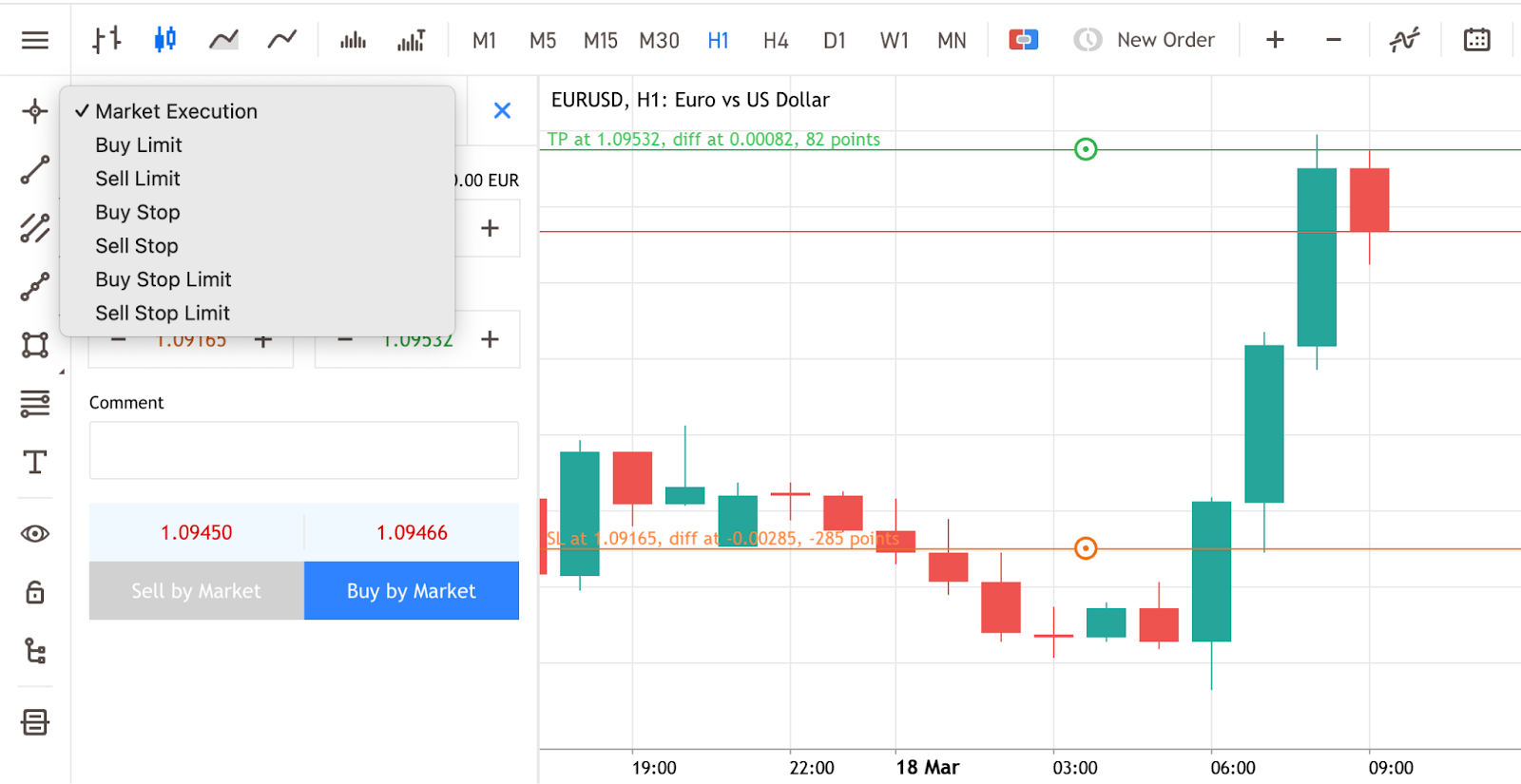
Protecting profits and managing losses
Risk management in forex goes far beyond entering trades; it also means knowing how to exit smartly. Here’s how different order types can help you safeguard your capital:
- Take Profit: This order lets you lock in gains automatically by closing your position when the market reaches a predetermined price. For a buy trade, your Take Profit is set above your entry; for a sell order, it’s below the market.
- Stop Loss: Acting as your safety net, a Stop Loss closes your trade if the market moves too far against you. For buys, position it below your entry; for sells, place it above.
- Trailing Stop Loss: Want to give your trades room to grow while still managing risk? A trailing stop follows price improvements, moving up (in long trades) as the market advances. For example, if you set a trailing stop at 20 points, every rise in the market by 20 points will adjust your stop loss upward, automatically protecting part of your profit.
Final thoughts: Leveraging order types for better trades
Getting comfortable with the wide array of order types available in Deriv MT5 empowers you to adapt to shifting market conditions and refine your approach. Understanding the nuances of market and pending orders, along with setting effective exits like Take Profit and Stop Loss (including trailing stops), equips you to manage trades more successfully and grow as a strategic trader.
Quiz
What is the main advantage of using a market order?
How does a Buy Limit Order function?
What is the purpose of a Trailing Stop Loss order?