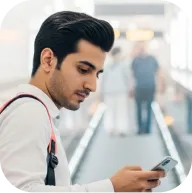Get trading with Deriv MT5: Placing a Trade
Welcome back to our course on Deriv MT5! In this lesson, we'll guide you through the process of placing a trade on the platform. Understanding how to execute trades is crucial for successful trading, and we’ll walk you through the steps needed to get started.
Welcome back to our Deriv MT5 learning journey! In this lesson, you’ll discover how to execute a trade on the Deriv MT5 platform. Mastering the process of entering and managing trades is a core skill for every trader, and we’ll walk you through the necessary steps so you can get started with confidence.
Getting ready to trade
The first thing you need to do is choose the instrument you want to trade. This is easily done via the Market Watch panel, which displays all tradable assets available on the platform. If you’re not sure how to navigate this window, it’s helpful to revisit our earlier lesson on Market Watch.
Selecting your order type
After picking your asset, the next step is deciding what type of order suits your strategy:
- Market Order: Choose this if you want your trade executed instantly at the current market rate—this is ideal when speed is essential.
- Pending Order: Opt for a pending order if you want to set a specific price for entry. Your trade will only be triggered once the market meets your target conditions.
For more information about these order types, refer back to the relevant lesson in our beginner sequence.
Configuring trade parameters
Once your order type is set, you’ll need to select the trade volume—that is, the number of units or lots you wish to buy or sell. At this stage, it’s highly advisable to put risk controls in place:
- Take Profit: Predefine the level where your position will close automatically and secure your gains.
- Stop Loss: Set a safety threshold to close your position in case the market moves against you, limiting any potential loss.
Activating these risk management measures helps you protect your capital and create a more disciplined trading routine.
Ways to place trades on Deriv MT5
Deriv MT5 gives you several convenient ways to open a position—choose the method that fits your style best:
- Market Watch: Double-click on any listed instrument to pull up the ‘New Order’ dialogue. Here, you can pick order type, specify volume, and set Stop Loss and Take Profit as needed.
- Trading tab: For ultra-fast execution, use the Trading Tab in Market Watch for one-click trading. More on this can be found in our Market Watch lesson.
- Toolbar: The ‘New Order’ button is always available in the Deriv MT5 toolbar. Click it whenever you wish to enter a new trade.
- Chart-based trading: Prefer a visual approach? Right-click an instrument’s chart and enable ‘One-Click Trading,’ or use the shortcut icon at the top corner of the chart. You’ll get a small inline panel with real-time Bid and Ask prices, letting you trade directly from the chart. Note that the first time you use this, you’ll be prompted to accept some quick terms and conditions.
- Keyboard shortcut: Pressing F9 is a quick way to open the ‘New Order’ window and get your trade set up in seconds.
Summary
Now you know the steps involved in placing a trade on Deriv MT5. By understanding the available trading methods and properly configuring your trade parameters, you’ll be prepared to approach the markets with greater assurance.
Stay tuned for our next lesson, where you’ll learn to use the powerful MT5 toolbox to manage and assess your trading history and performance. Good luck and happy trading!
Get trading with Deriv MT5: Placing a Trade
Welcome back to our course on Deriv MT5! In this lesson, we'll guide you through the process of placing a trade on the platform. Understanding how to execute trades is crucial for successful trading, and we’ll walk you through the steps needed to get started.
Welcome back to our Deriv MT5 learning journey! In this lesson, you’ll discover how to execute a trade on the Deriv MT5 platform. Mastering the process of entering and managing trades is a core skill for every trader, and we’ll walk you through the necessary steps so you can get started with confidence.
Getting ready to trade
The first thing you need to do is choose the instrument you want to trade. This is easily done via the Market Watch panel, which displays all tradable assets available on the platform. If you’re not sure how to navigate this window, it’s helpful to revisit our earlier lesson on Market Watch.
Selecting your order type
After picking your asset, the next step is deciding what type of order suits your strategy:
- Market Order: Choose this if you want your trade executed instantly at the current market rate—this is ideal when speed is essential.
- Pending Order: Opt for a pending order if you want to set a specific price for entry. Your trade will only be triggered once the market meets your target conditions.
For more information about these order types, refer back to the relevant lesson in our beginner sequence.
Configuring trade parameters
Once your order type is set, you’ll need to select the trade volume—that is, the number of units or lots you wish to buy or sell. At this stage, it’s highly advisable to put risk controls in place:
- Take Profit: Predefine the level where your position will close automatically and secure your gains.
- Stop Loss: Set a safety threshold to close your position in case the market moves against you, limiting any potential loss.
Activating these risk management measures helps you protect your capital and create a more disciplined trading routine.
Ways to place trades on Deriv MT5
Deriv MT5 gives you several convenient ways to open a position—choose the method that fits your style best:
- Market Watch: Double-click on any listed instrument to pull up the ‘New Order’ dialogue. Here, you can pick order type, specify volume, and set Stop Loss and Take Profit as needed.
- Trading tab: For ultra-fast execution, use the Trading Tab in Market Watch for one-click trading. More on this can be found in our Market Watch lesson.
- Toolbar: The ‘New Order’ button is always available in the Deriv MT5 toolbar. Click it whenever you wish to enter a new trade.
- Chart-based trading: Prefer a visual approach? Right-click an instrument’s chart and enable ‘One-Click Trading,’ or use the shortcut icon at the top corner of the chart. You’ll get a small inline panel with real-time Bid and Ask prices, letting you trade directly from the chart. Note that the first time you use this, you’ll be prompted to accept some quick terms and conditions.
- Keyboard shortcut: Pressing F9 is a quick way to open the ‘New Order’ window and get your trade set up in seconds.
Summary
Now you know the steps involved in placing a trade on Deriv MT5. By understanding the available trading methods and properly configuring your trade parameters, you’ll be prepared to approach the markets with greater assurance.
Stay tuned for our next lesson, where you’ll learn to use the powerful MT5 toolbox to manage and assess your trading history and performance. Good luck and happy trading!
Quiz
What is the main feature of a Market Order?
What is a Pending Order designed to do?
How do you quickly place a trade using the Trading Tab in Market Watch?