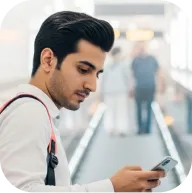Your Deriv MT5 Gateway: Desktop, Web or Mobile?
Welcome back to the Deriv Academy! In this lesson, we'll discuss how you can access your Deriv MT5 account through various platforms. Understanding your access points is crucial for an effective trading experience, and we'll explore the desktop terminal, web platform, and mobile app options available to you.
Welcome back to the Deriv Academy! In this session, we’ll guide you through the different ways to access your Deriv MT5 account. Whether you’re trading from a desktop, a browser, or your mobile device, knowing your available access points ensures flexibility and efficiency throughout your trading journey.
Deriv MT5 on desktop
For those looking for a full-featured trading environment, the Deriv MT5 Desktop Terminal serves as a robust solution, compatible with Windows, macOS, and Linux. You can easily obtain the desktop app by visiting the Traders Hub section on the Deriv website.
Top features of the desktop platform:
- Multi-chart support: Open several chart windows at once to analyze multiple markets or time frames simultaneously, giving you a comprehensive understanding of current market dynamics.
- Advanced analysis tools: The desktop software comes equipped with a wide array of technical indicators and drawing instruments to assist in detailed market analysis and to spot trading opportunities more effectively.
- Market Watch: Instantly view real-time prices for all tradeable instruments, manage open trades, and execute new orders swiftly from one centralized dashboard.
- Automation via Expert Advisors: The terminal supports automated trading systems, letting you develop, test, and deploy strategies using the MQL5 programming language or by integrating professional tools available from the MQL5 Marketplace.
Deriv MT5 web platform
If you’d rather not install any software, the Deriv MT5 Web platform is your go-to choice. This browser-based option provides seamless access from any internet-connected device—no downloads required.
Benefits of trading through the web:
- Instant access: Go from logging in to trading within minutes. Simply sign in on Deriv’s website, access the Traders Hub, and you’re ready to go.
- Streamlined interface: Designed for clarity, the web platform is user-friendly and simple, making it suitable for both novice and experienced traders.
- Seamless updates: There’s no need to manually install updates; everything happens in the background, so you always have the newest tools at your fingertips.
- Portable charting: View price charts and use essential drawing features right in your browser, which is especially useful if you’re not at your main computer.
Deriv MT5 mobile application
For those who want to stay connected to the markets no matter where they are, the Deriv MT5 app is available for download from the Apple App Store, Google Play Store, and Huawei App Gallery.
Core features of the mobile app:
- Real-time market tracking: Stay updated with live market quotes and interactive charts directly from your mobile device, ensuring you’re always in tune with market changes.
- Effortless trading: Initiate and close trades with user-friendly controls. The app is built for clarity, making it easy to place market and pending orders on the go—even for those just starting out.
Summary
With Deriv MT5, you’re free to choose the platform that best matches your trading style. Whether you prefer the advanced desktop application for in-depth analysis, the convenient browser-based web option, or the always-accessible mobile app, you’ll find powerful tools tailored to meet your needs as a trader.
In our next lesson, we’ll walk you through the finer details of using the Deriv MT5 platform—so you can navigate it with skill and confidence. Good luck and enjoy your trading experience!
Your Deriv MT5 Gateway: Desktop, Web or Mobile?
Welcome back to the Deriv Academy! In this lesson, we'll discuss how you can access your Deriv MT5 account through various platforms. Understanding your access points is crucial for an effective trading experience, and we'll explore the desktop terminal, web platform, and mobile app options available to you.
Welcome back to the Deriv Academy! In this session, we’ll guide you through the different ways to access your Deriv MT5 account. Whether you’re trading from a desktop, a browser, or your mobile device, knowing your available access points ensures flexibility and efficiency throughout your trading journey.
Deriv MT5 on desktop
For those looking for a full-featured trading environment, the Deriv MT5 Desktop Terminal serves as a robust solution, compatible with Windows, macOS, and Linux. You can easily obtain the desktop app by visiting the Traders Hub section on the Deriv website.
Top features of the desktop platform:
- Multi-chart support: Open several chart windows at once to analyze multiple markets or time frames simultaneously, giving you a comprehensive understanding of current market dynamics.
- Advanced analysis tools: The desktop software comes equipped with a wide array of technical indicators and drawing instruments to assist in detailed market analysis and to spot trading opportunities more effectively.
- Market Watch: Instantly view real-time prices for all tradeable instruments, manage open trades, and execute new orders swiftly from one centralized dashboard.
- Automation via Expert Advisors: The terminal supports automated trading systems, letting you develop, test, and deploy strategies using the MQL5 programming language or by integrating professional tools available from the MQL5 Marketplace.
Deriv MT5 web platform
If you’d rather not install any software, the Deriv MT5 Web platform is your go-to choice. This browser-based option provides seamless access from any internet-connected device—no downloads required.
Benefits of trading through the web:
- Instant access: Go from logging in to trading within minutes. Simply sign in on Deriv’s website, access the Traders Hub, and you’re ready to go.
- Streamlined interface: Designed for clarity, the web platform is user-friendly and simple, making it suitable for both novice and experienced traders.
- Seamless updates: There’s no need to manually install updates; everything happens in the background, so you always have the newest tools at your fingertips.
- Portable charting: View price charts and use essential drawing features right in your browser, which is especially useful if you’re not at your main computer.
Deriv MT5 mobile application
For those who want to stay connected to the markets no matter where they are, the Deriv MT5 app is available for download from the Apple App Store, Google Play Store, and Huawei App Gallery.
Core features of the mobile app:
- Real-time market tracking: Stay updated with live market quotes and interactive charts directly from your mobile device, ensuring you’re always in tune with market changes.
- Effortless trading: Initiate and close trades with user-friendly controls. The app is built for clarity, making it easy to place market and pending orders on the go—even for those just starting out.
Summary
With Deriv MT5, you’re free to choose the platform that best matches your trading style. Whether you prefer the advanced desktop application for in-depth analysis, the convenient browser-based web option, or the always-accessible mobile app, you’ll find powerful tools tailored to meet your needs as a trader.
In our next lesson, we’ll walk you through the finer details of using the Deriv MT5 platform—so you can navigate it with skill and confidence. Good luck and enjoy your trading experience!
Quiz
Why might a trader use the Deriv MT5 desktop terminal?
What is a key advantage of the Deriv MT5 Web platform?
Which capability is shared between both desktop and mobile versions of Deriv MT5?